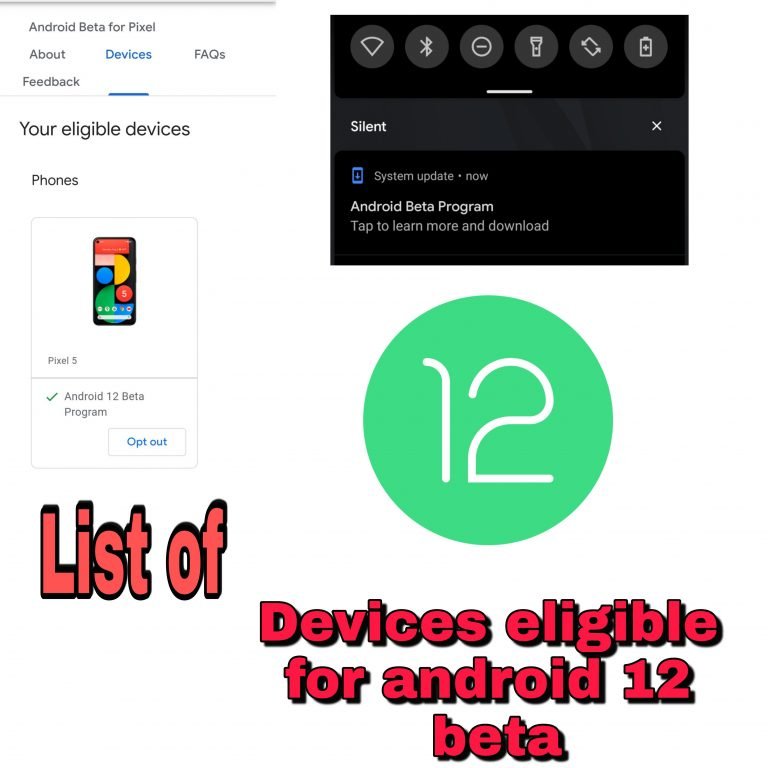Get Pixel 6 Magic Eraser on any android Smartphone
Now you can get the pixel 6 magic eraser feature on any smartphone.
Google launched its pixel 6 and 6 pro recently,both have excellent camera’s.Some features like action pan,motion blur and magic eraser impressed pixel fans.This Ai features are amazing and machine learning alongside helps those features to work more effectively.
Magic Eraser on any android smartphone
Table of Contents

Magic eraser works based on AI.It removes photo bombers completely from the scene.
You can use a magic eraser in your google photos.Pixel 6 google photos consists of magic eraser,as it has the latest version of google photos.You can install latest google photos apk and get magic eraser feature.
Download this google photos apk,it will enable magic eraser in your google photos
The google photos apk listed in this article,will enable magic eraser in your google photos app.
Steps to install magic eraser on any android smartphone
- Download latest google photos apk from the link provided in this article
- Now install another app from playstore i.e SAI(Split apk installer)
- Select the downloaded google photos apk file and install it from SAI
- Goto google photos and select a photo,click on edit and navigate to tools there you’ll see a magic eraser.
Note-If magic eraser not enabled by default,then clear cache and storage of the app.
Conclusion-
Install the latest google photos apk from this article and get magic eraser feature.