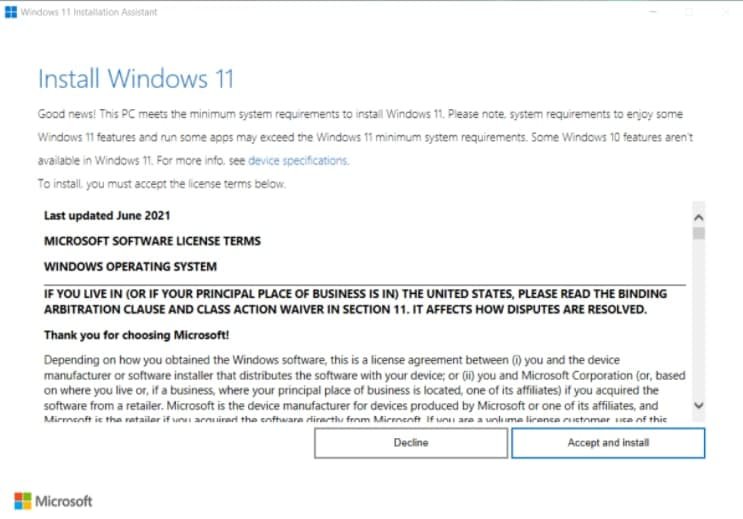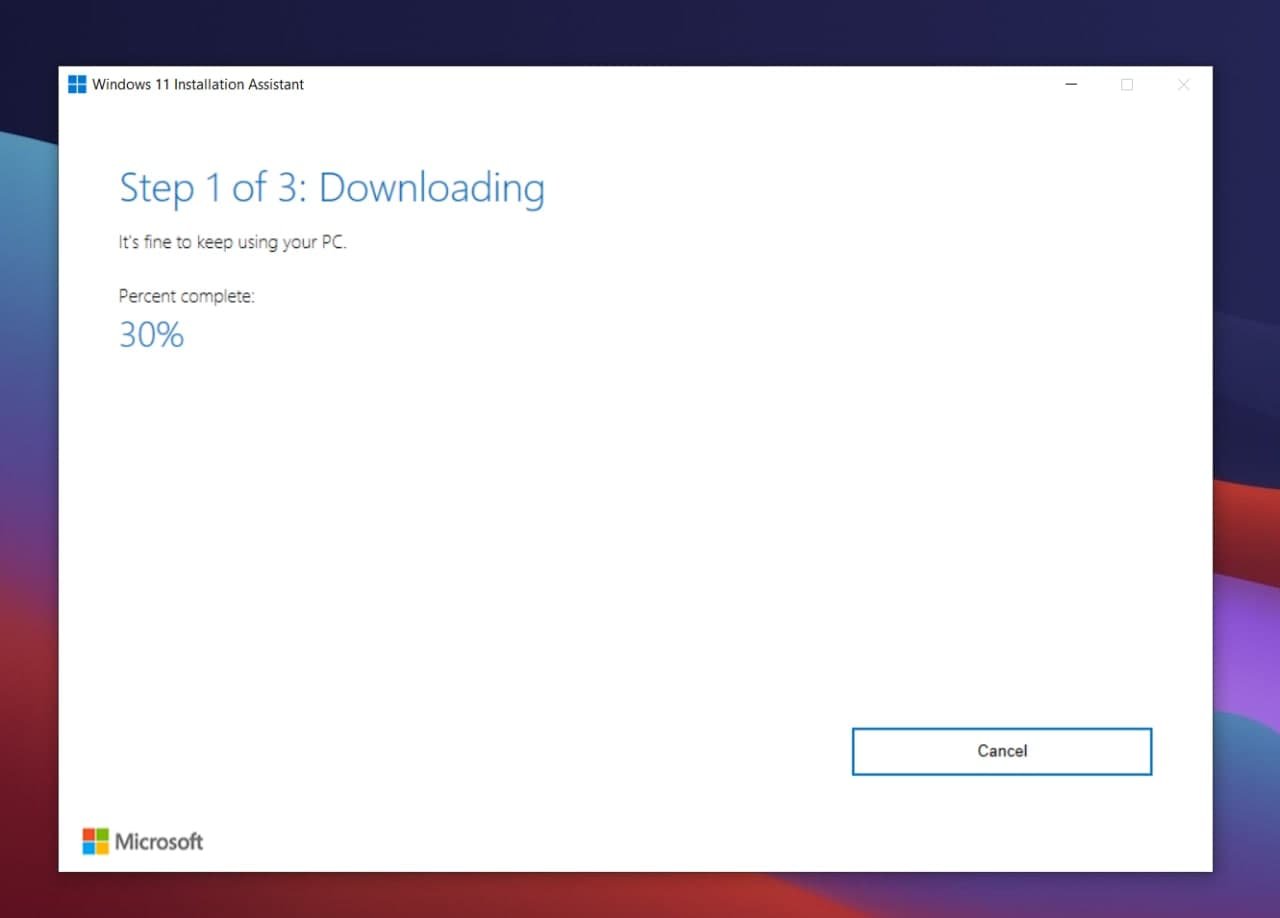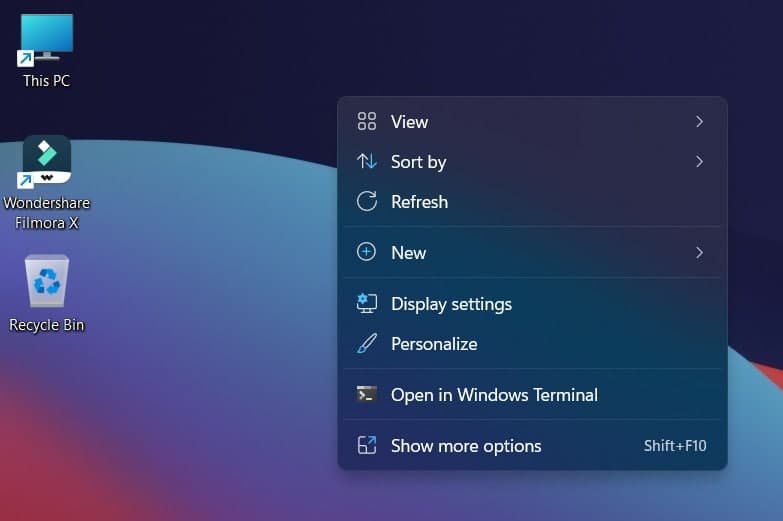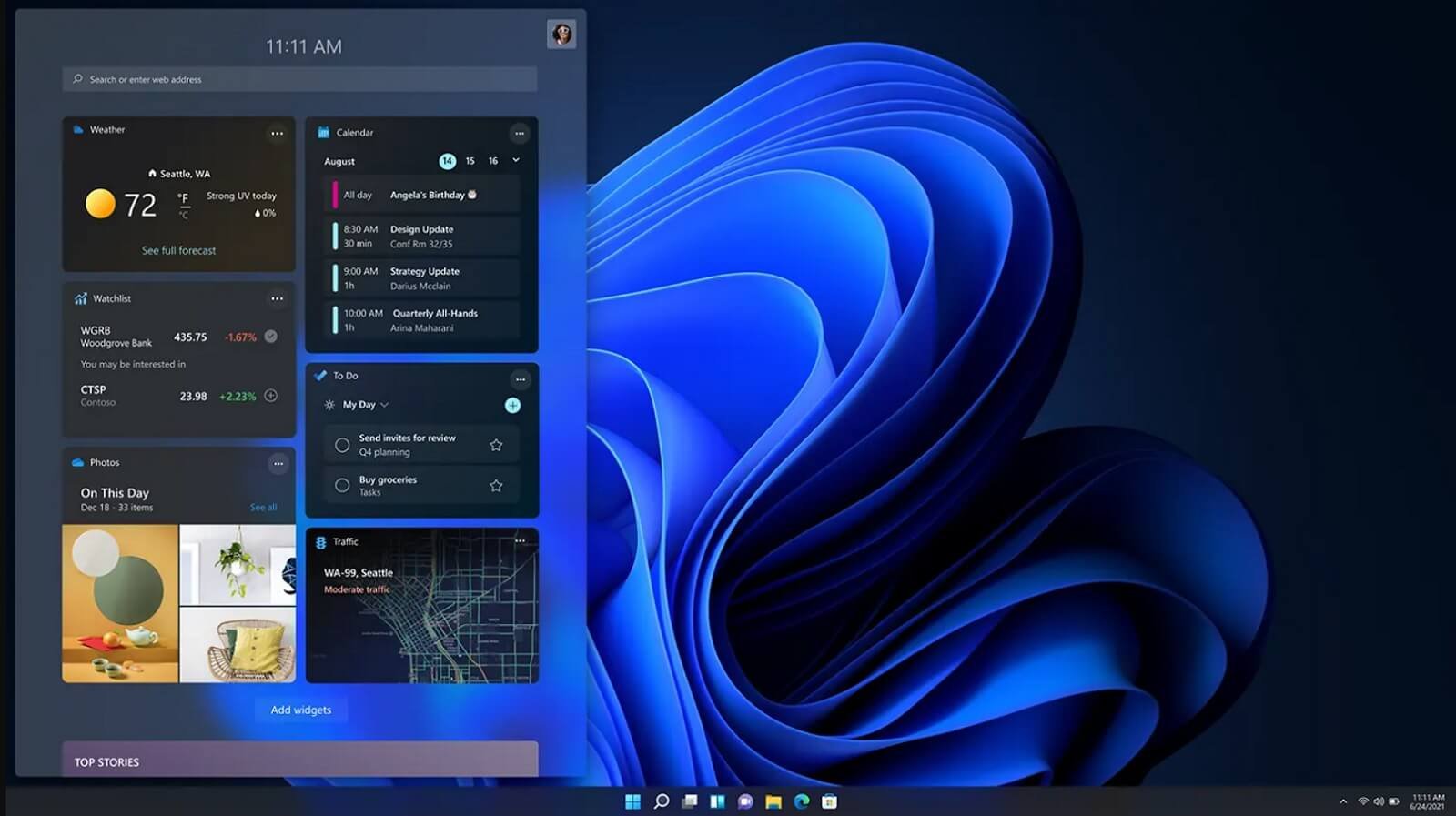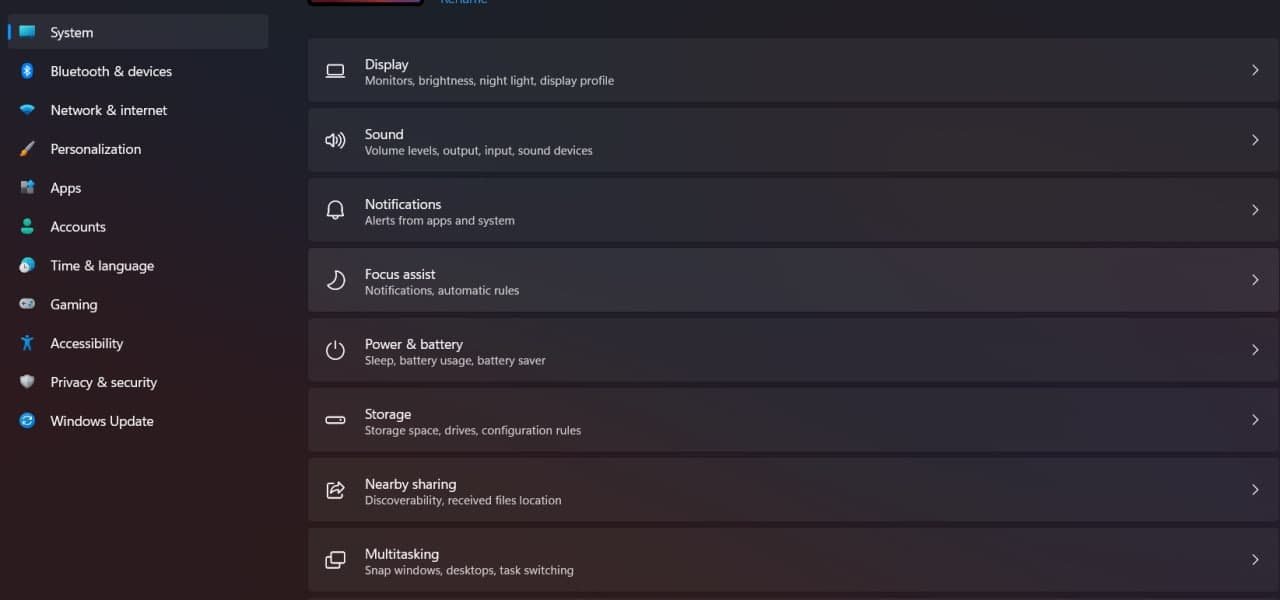HP 15 Windows 11 Update,Installation guide,New features and more…
Next gen windows is here i.e windows 11.Microsoft started rollout of windows 11 today i.e october 4,2021.Windows 11 is free upgrade and major changes are made to this next gen windows.This article is about HP 15 Windows 11 Update,Installation guide,New features and more…
HP 15(2021) windows 11 update
Table of Contents
Microsoft started rolling out Windows 11,as it is staged roll out till 2022,it may take some time to roll out for all eligible devices.
You can install windows 11 on your eligible device through windows 11 installation assistant.
Windows 11 compatibility
Check the compatibility of windows 11 through the PC health check app.
Download it from here-PC health check
Device which we installed windows 11 is-
HP 15s Ryzen 3 Dual Core 3250U(8GB/1TB HDD)
Disclaimer-The process provided here is safe,if you have any doubts or questions regarding the installation follow detail installation from Microsoft over here.
Install windows 11 through windows 11 installation assistant.
If your device meets windows 11 requirements, download windows 11 installation assistant from here.
Make sure you have a stable internet connection,enough battery and 9GB free disk space.
Steps-
- Launch the windows 11 installation assistant
- It’ll perform hardware checks if your device meets requirements it’ll further moved to next step
- Accept windows 11 license agreement
- Total 3 steps process i.e download,installation and boot
- You can use your pc normally while updating,after the final update device restarts.
- It may take some(around some minutes to houres)
.
Note-Some windows 10 feature may not be available at the moment
What’s New in Windows 11
- Completely redesigned UI
- Start moved to centre
- New settings app
- New widgets
- Android app support(Available later this year)
- Snap layouts
- Screen space optimization
- Gaming performance and Xbox controls
- Microsoft Teams
Conclusion-
Download and install windows 11 right today or you can also wait for official update.