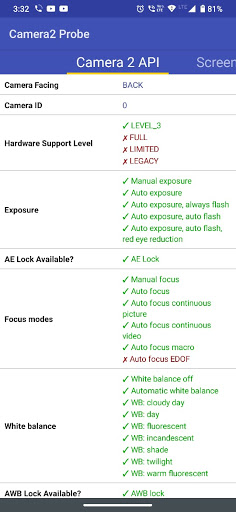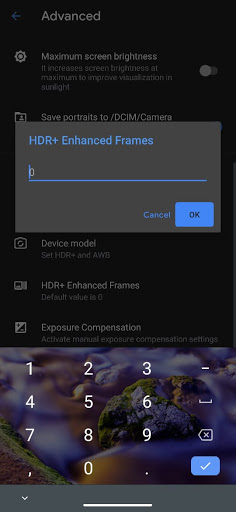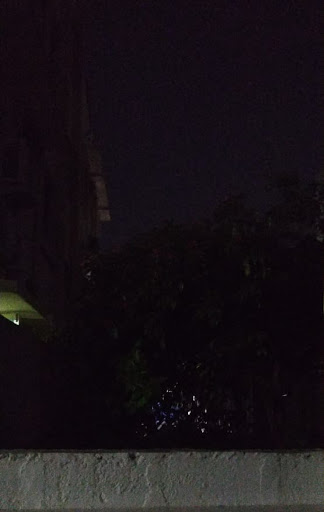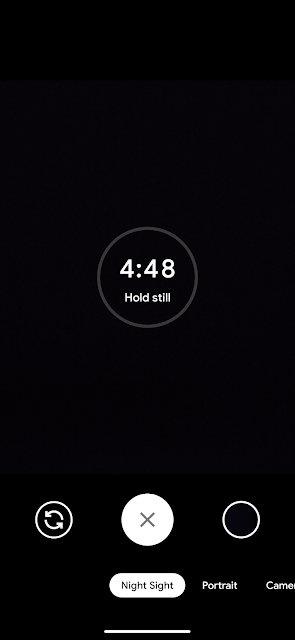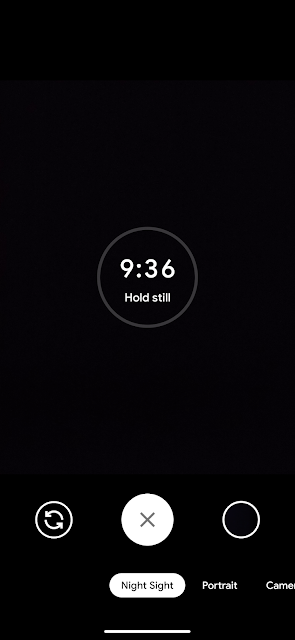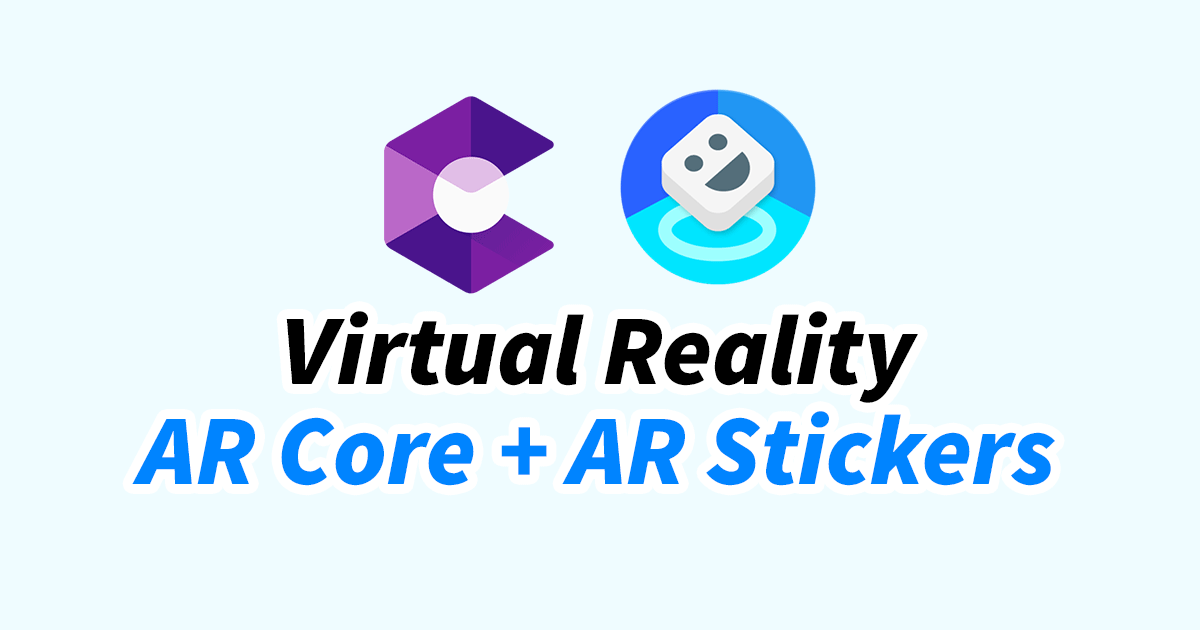Last updated on-10/08/2021
Motorola one fusion plus is a midrange smartphone with some exciting features.As this phone belongs to moto one family it should be under android one program,but it is not under android one program.This article is about best gcam for motorola one fusion plus with astrophotography.
Motorola is back in 2020 with flagships like moto edge plus and budget models like moto g8 power lite,with motorola one fusion plus it is back even in the midrange segment too.
Motorola promised 2 years of security updates and 1 major upgrade i.e to android 11.Motorola also confirmed that these updates are minimum and they continue to work for future updates.
Camera 2 Api is enabled on this phone so we can install gcam which enhances camera performance to A grade.
Gcam for Moto one fusion plus with astrophotography-
This gcam on moto one fusion plus supports all the modes except the auxiliary lenses.
-
Download gcam for motorola one fusion plus from the link below-
-
-
Enable install from unknown sources and install this version on your phone.
-
If you have gcam installed on your device previously then clear the cache and storage of that app and uninstall it,then install this version
-
If still the shutter doesn’t work then restart the device once.
HDR+is working well as we know the final image looks stunning than what we see on the view finder.
HDR+ is recommended to use in daylight for better results,use HDR+ enhanced in low light conditions.
Now you can manually set a number of HDR frames in HDR+enhanced frames setting.
12frames is recommended for better results even for potraits and moving objects.
Dynamic range is good but not so impressive as this is not a completely stable build,we need to wait for some days for a stable build.
Portraits-
Portraits are sharp and edge detection is accurate and portraits shot in HDR enhanced mode are better than HDR.
Night sight
Night sight is a game changing feature that every camera app fails to deliver as gcam does.
The above photo is shot by normal camera on moto one fusion plus
and the below image is a result of night mode.
apart from night mode image astrophotography image looks more brighter and detailed.
Astrophotography
This is an innovation from google,google launched astrophotography feature with pixel 4.
This is a feature that anyone never expected on a smartphone camera.
Many professional photographers shoot astrophotography with manual mode on smartphones,but it needs experience and skills.
Gcams astrophotography is completely automatic; it just needs a spot with clear sky and a tripod.
This version of gcam on moto one fusion plus supports astrophotography.
We need to keep the phone steady and set the timer to 3seconds and focus to infinity.
It shoots a maximum exposure of 9min36seconds.
The results look stunning.
Check out our article regarding astrophotography on Motorola one fusion plus (you can find samples of astrophotography on Motorola one fusion plus)
This version supports 4k video recording at 30 and 60fps.
Slow Motion works well
No auxillary lens support and 64mp support.
Overall this gcam performs well but daytime HDR shots are not that impressive
Let’s wait for another stable build.
Update-
Here is the gcam 8 for motorola one fusion plus
In this article I dropped the link of gcam version 7.4. Here is an update now we got version 8 here and it is super stable.
It’s been a very long time since I last updated this article.
I’ve tested this version very well and visit our telegram channel for stunning camera samples-geekanalyst
Changes from version 7-8-
New UI
Audio zoom
Video stabilization(active,locked,cinematic pan)
Automatic night sight
Portrait night sight
Every feature is working fine and there is an update in astrophotography mode i.e when you switch to night sight feature you won’t see manual astrophotography option there only automatic option is available.
It asks to stabilize your device showing:“stabilize your device to enable astrophotography”.After the device completely stabilizes it shows astrophotography turned on,Now use bluetooth shutter or headphones with a timer set to 3 seconds.
It takes 3-4 minutes to capture shot.I’ve shared some awesome astrophotography samples shot on motorola one fusion plus in our telegram channel-geekanalyst kindly visit to see some awesome samples of gcam.Also join our channel for latest updates if you have’nt joined already.
Gcam 8 for motorola one fusion plus-Download
If this gcam lags or shutter doesn’t work then-
This is a major problem for gcam users
Don’t worry there is a solution for that
Just need to follow some steps
1.Open appinfo of gcam
2.Then go to storage and cache
3.Clear cache data
4.restart your device
That’s all your gcam is ready for the shot.