Download Gcam for POCO F3 GT
Gcam for poco F3 GT is here.If you are searching for best gcam for poco f3 Gt then you are at the right page.This article is about gcam for poco f3 GT.
Poco f3 gt camera-

64mp primary camera,8mp ultrawide and 2mp macro camera.To improve your camera image quality you need to install gcam on your poco f3 gt,But to install google camera all you need is camera2 api.
Camera2api of poco f3 gt
Table of Contents
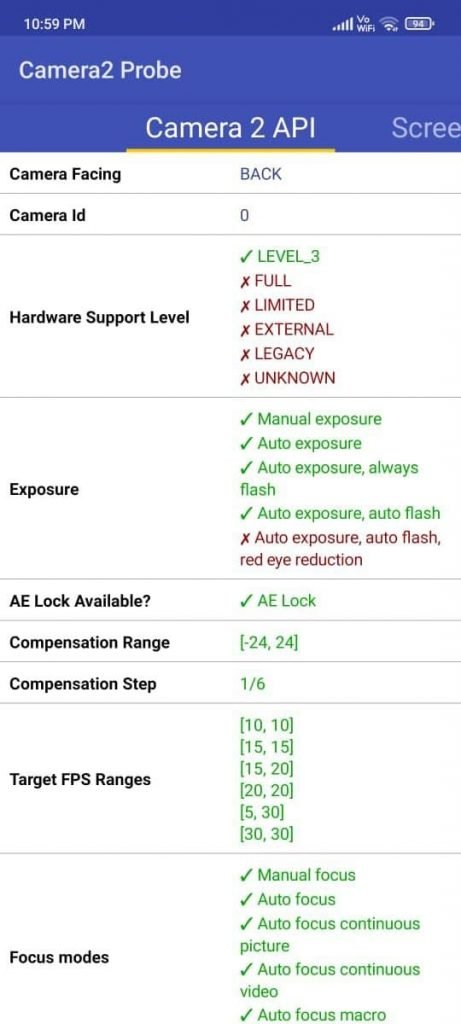
Camera2api of poco f3 gt is level 3 i.e all the possible features of gcam will work.We also have dedicated google camera port for poco f3 gt so no need to test all the versions,thanks to developers for porting gcam for poco f3 gt.
Gcam for poco f3 gt
There are 2 versions of gcam available. Both are working well, so you should choose the best one by installing both.
Working features of gcam on poco f3 gt-
- All the features are working
- HDR+ and HDR+ enhanced
- Portrait
- Nightsight and portrait night sight
- Astrophotography
- Video stabilizations
- 4k@60fps
- Slow motion,time lapse,panorama
- No issues noticed till now.
Download gcam for poco f3 gt
The links to 2 versions of gcam for poco f3 gt are listed below download them and shoot some amazing photos.
Version 1-
version-2
How to install gcam on poco f3 gt
- Here are the steps to install gcam on poco f3 gt
- Download the gcam from the links provided in this article
- Enable install from unknown sources in settings
- Click on the downloaded gcam and install it
- Now open the gcam and grant the required permissions.
Note-Make sure to uninstall the previous gcam if you’ve installed it already.
Best settings of gcam in poco f3 gt

Here are the best settings you must enable and use on poco f3 gt
- After installing the gcam, open settings and enable advanced settings.
- Enable audio zoom and stabilization
- Enable 4k@60 fps
- Use HDR+ when better light is available and HDR+ enhanced for pets,moving objects and to get high detailed photos
- Definitely try astrophotography(such an amazing feature)
- If you are stuck at processing clear cache and force stop the gcam
- Enable automatic white balance
- Use portrait night sight and always shoot portraits in HDR+ enhanced mode.
Astrophotography timelapse on poco f3 gt
one more interesting feature i.e astrophotography time lapse for that you need to install gcam 8.2 i’ll link it below when it is available.
Steps to shoot astrophotography time lapse on poco f3 gt
Install gcam 8.2 on poco f3 gt
Enable astrophotography time lapse in settings
Choose the best spot with low light pollution
Open gcam and place it on a tripod or with stable support
Open night sight and select astrophotography or if astrophotography is auto then set timer to 3 seconds
Click shutter and wait for the time limit to complete
Now open the final shot in google photos and select save time lapse
Conclusion
These are steps to install,best settings of gcam and gcam for poco f3 gt.Install the gcam and enjoy all the google camera benefits.

